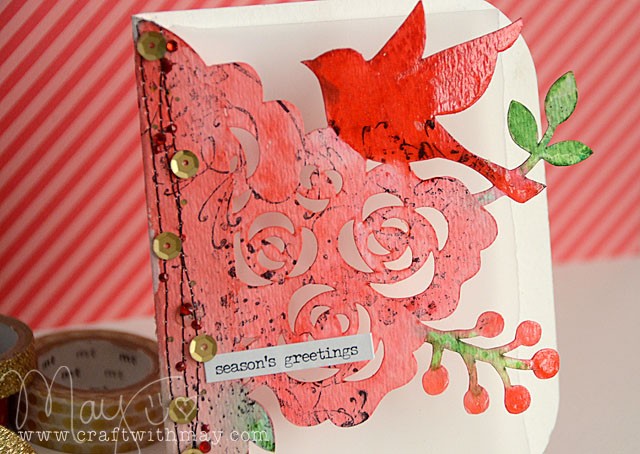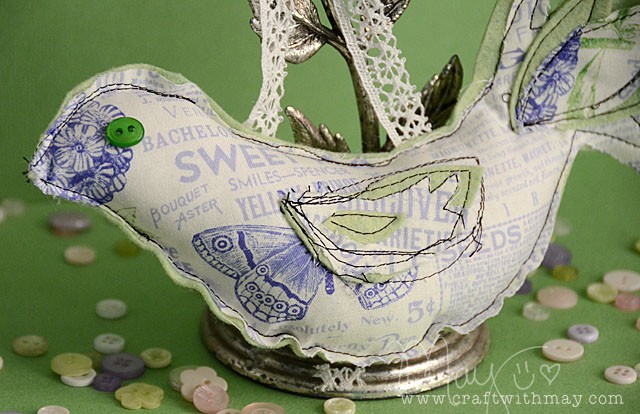I’m beginning to work on my 2016 scrapbooking, yes, pretty much all of it.

I will be doing a series of posts on how I’m breaking the task down. Right now I’ve got everything in pocket page protectors though that could change to a mix of traditional pages + pocket pages. Ah but today, I want to share a video with you where I go over 3 of the best ways my ScanNCut is assisting me in this epic project.
disclaimer, as always that I do work with Brother as a paid consultant, but all ideas and opinions are my own.
Here is a link to my YouTube video on the three ways I’m really enjoying the ScanNCut right now with my scrapbooking.
In the video I mentioned a type converter tool – here’s a link to that video.

If you are a pocket page type of scrapbooker I could really see the ScanNCut being so valuable! When I know exact dimensions as you saw in the video I am able to cut exactly what I need in the right size. I’m also able to position my cut files to get the best possible spot and really make something lovely, as well as cutting out shapes as decorative elements to tie pages together. This is also allowing me to work in a few cut files while I’ve got the machine out and am already working on other assignments. It’s helping me “sneak in” bits of work on this big project just a few minutes at a time.

This is vital, and so very key to me succeeding in a quick album! Sneaking in bits of time here or there, and breaking the process way down so that I can work on things in between other appointments, assignments, and otherwise the details of this busy life. I will be back to share more scrapbooking ideas and you’ll see these ideas progress of course. For now, I hope if you’ve been meaning to get some photos out and some stories told that you’re inspired to just begin.
Have a wonderful weekend!