Disclosure: I am a paid consultant for Brother International Corporation and have received a ScanNCut from Brother to evaluate. However, the opinions expressed are entirely my own and based on my use of the product.
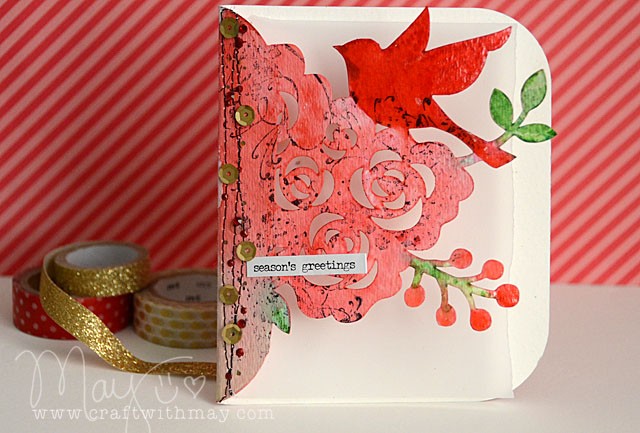
It’s no secret that the designs on the new ScanNCut2 650 model are favorites already of mine – however what you might not know is that this machine (or any model!) can easily weld designs together so that you can create all kinds of new shapes and projects. One of the top on my to-do list? Make this design into a card!
Want to see how? Here’s a link to the YouTube video.
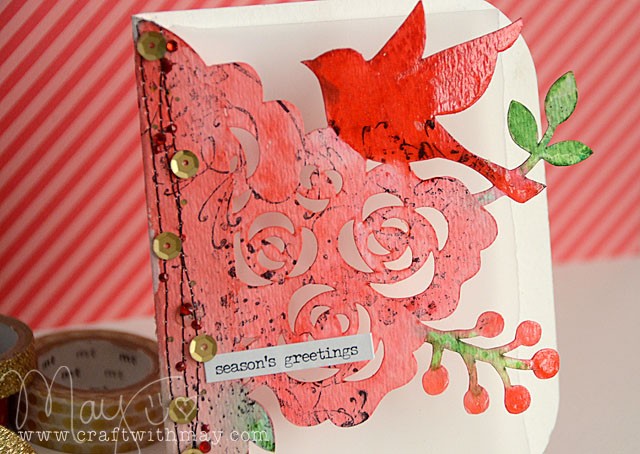
I hope you liked the video, and love this project as much as I do! I’ve done a few welding projects in the past but having this intricate design turned watercolor style card is definitely a new favorite!
Love my scan and cut for this reason! Love your card!
That is wicked cool!!! So, I just got the Scan n cut 2 cm350 and haven’t had a chance to do more than just scan stamped images and cut them out. Is the cm350 capable of welding like you’ve done here with the 650?
The 650 can scan twice the size (12×24 vs 12×12), and has hundreds more designs built in, but yes. All basic functions such as welding and the process for doing any of the techniques I show are the same for any model! Some things the “2” models can do (direct SVG file reading, etc) aren’t available in the 1 – but I’ll be noting those when I do techniques where 1 vs 2 matters. Enjoy your machine!
I can NOT afford to get THE newer and updated scan n cut 2 i have the original and SO i WILL NOT BE ABLE TO HAVE THOSE FANCY DESIGN THAT ARE IN THE NEWER SCAN N CUT MACHINE IS THERE ANYTHING THAT CAN BE DONE BY BROTHER FOR THEIR FIRST TIME LOYAL CUSTOMERS WHO BOUGHT THEIR FIRST MACHINES. tHIS IS TORTURE TO SEE ALL THE NEWER AND BETTER EASIER STUFF DIRECT SVG READING ALL THE FANCY DESIGNS THAT ARE INCORPORATED IN THIS NEWER MACHINE THEN THE ONE I HAVE.
Hi Mary Katherine,
Unless you planned on purchasing the 650, you would not have these designs with the new model most people have. Between releasing Canvas, updates to software, compatible accessories, and upgrades to the Canvas system including allowing tablets to use the free software (and often there are free patterns there!) I am really pleased with all Brother offers. I realize that it’s hard when new technology comes out – trust me I’d love a new laptop or phone – but that’s how it works. New models come out, and we replace as needed and can’t always have the latest.
You can transfer SVG files, and since you’d need to get those .svgs onto a thumb drive first to put in machine anyhow it’s not that much longer. Indeed, most of what you see me do is possible on any ScanNCut – they’re all great machines!
Love your card and thanks for the tutorial. I keep watching and thinking about getting one of these.
That is just so pretty May! Great design if you need to make a lot of cards too!