June 6th Julie Fei-Fan Balzer will be demonstrating the ScanNCut2 on HSN. Want to know what time and check her out live? Visit HSN.com and look at their schedule since things are subject to change I don’t want to post wrong info! Now as you know, I’m a paid consultant for Brother, specifically for the ScanNCut. From helping test ideas to creating projects (the banner you see at bottom of picture below? That’s one of mine!) – I love working with Brother and with the ScanNCut.
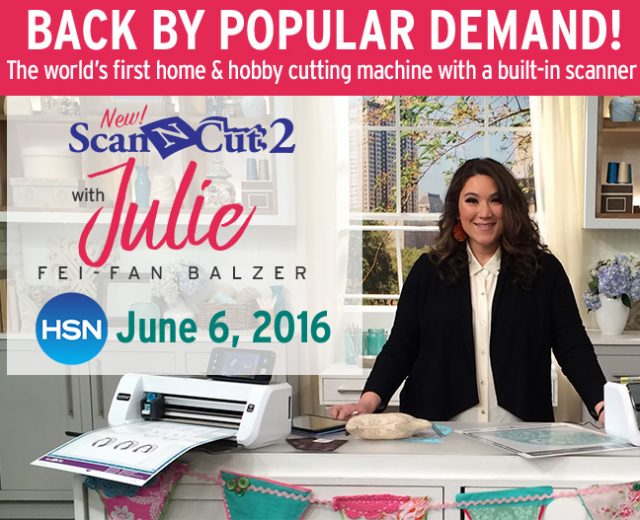
Normally I share my projects, today in this post I thought it’d be a fun idea to share WHY I recommend the ScanNCut, and what model. All ideas & opinions are my own of course – and it’s not for everyone. Let me explain.

The ScanNCut is the only machine that will let you scan a file in, turn it into a cut file, and cut it out of just about anything paper to fabric. There is so much creative freedom, which makes it the perfect choice for someone like me.
Who is the ScanNCut good for? Some one who wants…
- to cut out stamps with clear outline, without any need for dies and being able to control how wide of an outline
- to be able to scan in anything from clipart to hand drawn designs to create cut files
- a simple to use machine that requires no computer
- a machine that can cut anything from fabric to cork to specialty papers
- machine that is capable of working with stamping material, making rhinestones designs, drawing with many pens, and more
There are hundreds if not thousands of ways to use this machine, so the first step is to determine if you’d like a machine that does what this one does!

Each electronic cutting machine is different, but without a doubt this is the best one for me. Being so easy and simple to use, so straightforward, and never needing to use my computer are all key. Being able to visually draw out a design on paper then scanning it – avoiding technology for so much of the process? HUGE for me! So often I can’t visualize things well on a screen, and being able to work with paper first really is huge for me.
Thinking you’d like some tutorial examples? Here are links to Julie Fei-Fan Balzer’s YouTube as well as Erin Bassett’s YouTube. You can also find my full listing of videos and blog posts here.

Once you’ve decided the machine is for you, which model to pick? ScanNCut has a full comparison chart here between the 350 and the 650W. So what one is right for you?
First understand that the 650W is only available through authorized Brother dealers. You’ll need to get it from an independent sewing shop, or other official Brother products dealer. The machine you more commonly see is the 350 – which is available from anyone from HSN to Amazon, a scrapbook or stamping shop to online stores.

So what are the key differences? As I said before the full chart is viewable here. The 650W has more extras. Things like nearly double the built-in designs, it comes with the wireless activation included, and can scan up to 24″ (vs 12″). Most of the things (pens, mats, wireless activation card) CAN be added on for the 350 at an extra charge/separate purchase though it adds up. So which is better?
They’re both the same machine as far as being able to scan, cut, and play. Both same wonderful quality – it’s a matter of what YOU will do with it.
You can’t upgrade or change the 350 to include the extra built-on designs or make it capable of scanning 24″. So those two key features are going to be what you really want to focus on.
This is GREAT news if you already have a lot of .svg or other cut files you want to use, or if you don’t anticipate wanting to use those designs (or the larger format scanning). It means the much less expensive 350 will be perfect! Otherwise, you’ll need to weigh pros/cons/cost and decide.

If you determine the 350 will be a good fit, watch for a good deal or special bonus. I’ve seen a number of offerings come around – including bundles like the one being offered on 6/6 on HSN.
If, however you want the extras that come with the 650W I recommend checking for a local dealer or dealer with an on-line shop to order from. Personally I have the 650W (provided by brother) and I use the built-in designs only available on that machine a ton! So for me, it’s a perfect fit.

If you have any questions, or if I can assist in any way please do let me know! Always happy to help people determine if the ScanNCut is a good match. I’ve long used a Brother sewing machine, and I’ve been really impressed with the product quality as well as how well it works for my own style.
Hi may! Ive been seriously consideribg a scanncut for a while now (and missed getting one for the previous HSN sale before they sold out. I will likely bevusing it for paper only but I cant find which images come with what machine (350 vs 650). Is that information shown anywhere? Thanks!
Oh my gosh! May i’m so excited! I cant wait to see your new videos! I just know you will work some buttons in there and you know how much i love 28 lilac lane. (do you think i might be obcessed? Nahhhhhhhhhhhhhhh…. lol) i wonder how many videos i have missed on scrapbook.com. i hate to miss anything, especially when i cant create anything and i’m planning my next move. thanks for all you do! congrats! hugs, treen
Okay, I finally did it! I’ve been wanting one for so long, after seeing all the things you’ve done with yours. I couldn’t decide whether I wanted a die-cutting machine or the scan n cut, especially since it’s such a big investment. If you add the cost of all the dies I would have to buy, I think I’ve come out ahead with the scan n cut. Thanks, May, for highlighting it today. I got free shipping and the activation card and I can’t wait to get it. I’m excited about all the creative possibilities ahead!
The new one has just been released here in HK and I’m pretty sure my name is on a box!
you know I am sure it is somewhere, but I can’t find it! If I do locate it I will add that info into my next post.