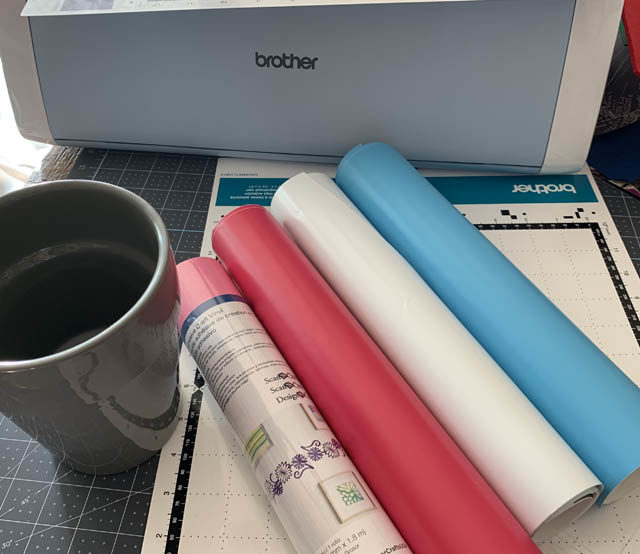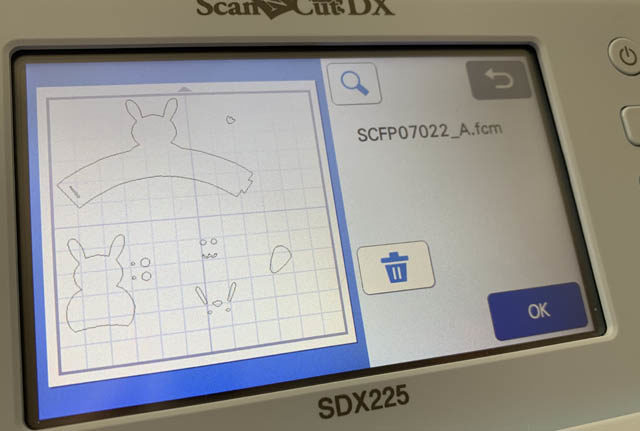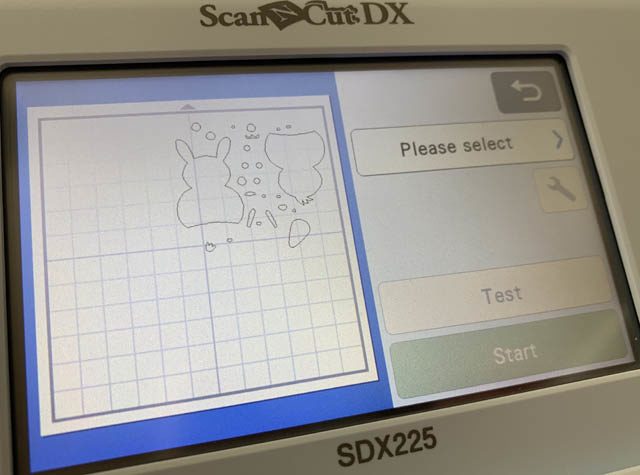As I tried to make graduation cards for my girls, none of the usual cap, black and gold kind of themes seemed right! I wanted color and fun as they move into a new school and chapter of their educations! That’s where my ScanNCut came in! Disclaimer as always – I am a paid consultant for Brother, however all ideas and opinions are now (and always!) my own

My inspiration was to utilize a favorite built-in cut file along with some custom water colored fun! For the full video tutorial you can view my YouTube video here.

You’ll need to start with a colored surface. In my case, I watercolored a rainbow of soft colors (as you can see above), and let it dry fully. I really mean FULLY! Watercolor paper gets very soft and that = tear/mangling vs a clean cut with any die cut (machine or not!) so let it dry.
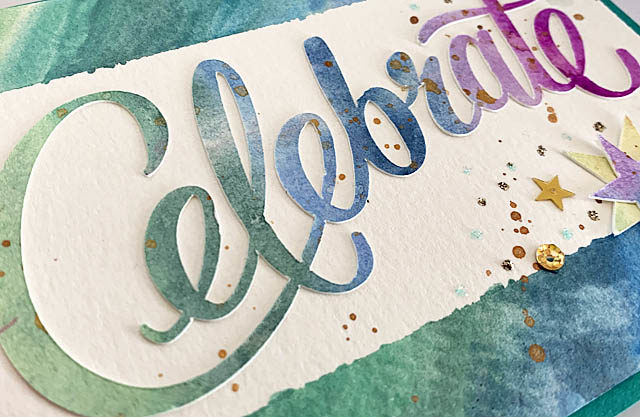
Once it is dry, you can cut to your heart’s content! I love that the ScanNCut allows me to scan the paper I’m cutting so that I can see exactly what colors I’ve got, and where I want pieces to go. makes for such a beautiful finished product! (exact how-to in video linked above). I cut stars as well as my “celebrate” before mounting onto watercolor paper (with edges colored), adding some flecks of gold and sequins, and putting it all onto a folded card.

I LOVE the results! These are such fun cards, and they could be done with any word, for any occasion! You can also use the idea for scrapbooking or other paper crafting embellishments as well. I will be remembering to pull out this colorful technique for more word art in the future – just love the results so much, and love the reminder that Grad stuff doesn’t have to all be black and white!