I’m ending this year by rocking out some scrapbook pages in different ways. Today? Well today I made the whole page before creating the title!

Custom titles are something I don’t do nearly enough with the ScanNCut! For this approach I created my entire layout with the paper I would eventually use for my title in mind. I didn’t have any particular word(s) in mind yet. Just left some space and kept it in the back of my mind.

My YouTube video can be found here showing how I processed this and decided sizing, etc. There are a few approaches you can take with titles and your ScanNCut including:
- using the text converter tool to turn ANY font into a cut file- custom and quick!
- Custom designing or purchasing .svg files to use
- Use the fonts in ScanNCut built in already!
- Use the built in files found in ScanNCut that are word art
I went for the last on the list today – and I adore it! I used a specialty embossed paper – thick and gold with roses. Love it!
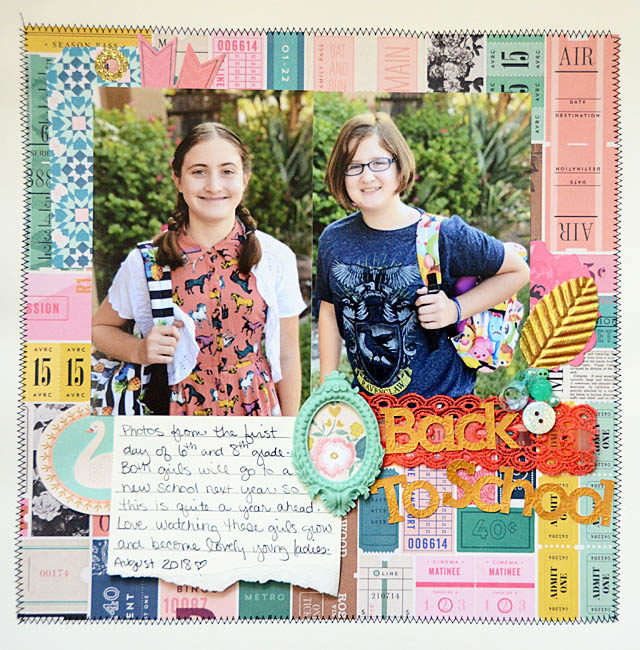
I hope you’ve enjoyed this project and I hope you’re inspired to create some custom fun of your own! Be sure to tag me and share with your creations.
Disclaimer as usual – I am a paid consultant for Brother aka brand ambassador of the ScanNCut. It’s a machine I use and adore! All ideas & opinions shared are always my own!
What a great page May … and your girls are so grown up!
This is beautiful! I love your layouts!