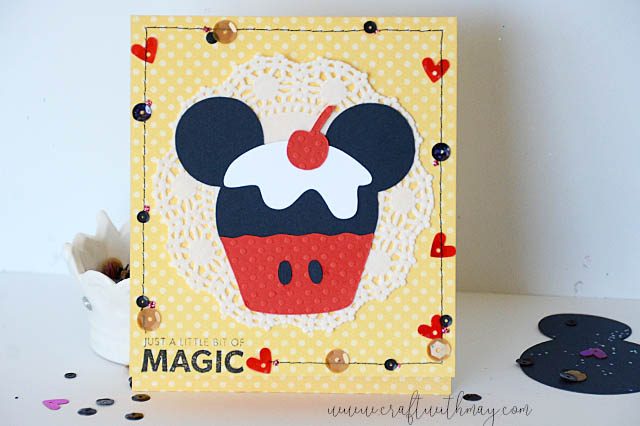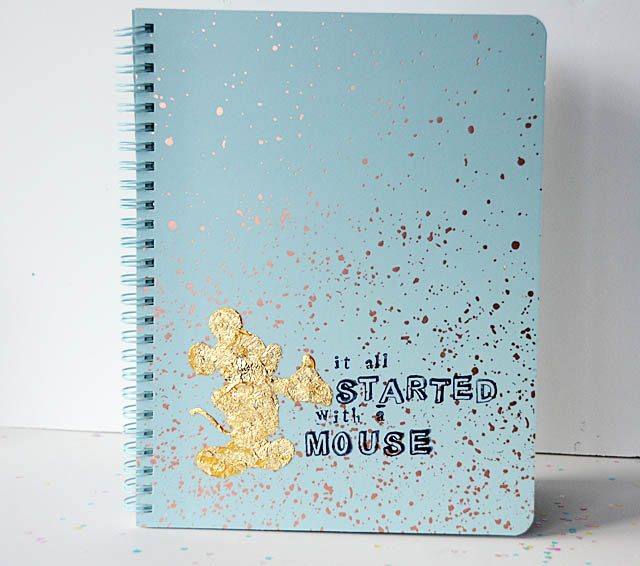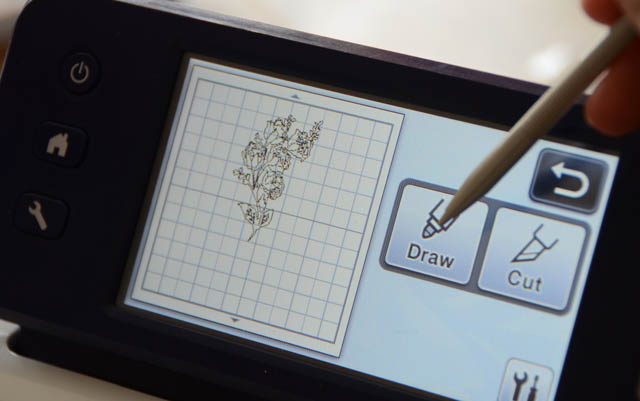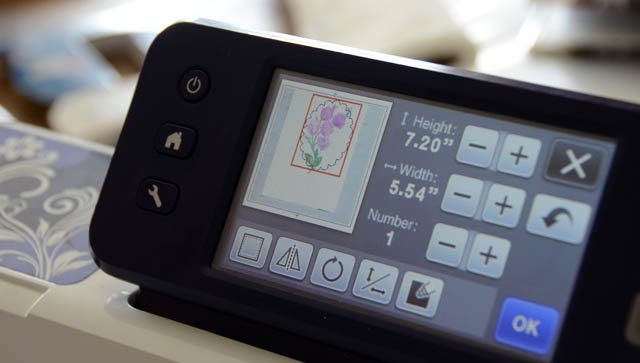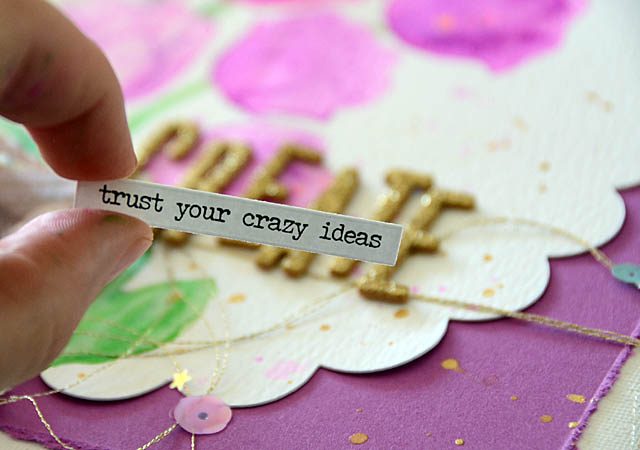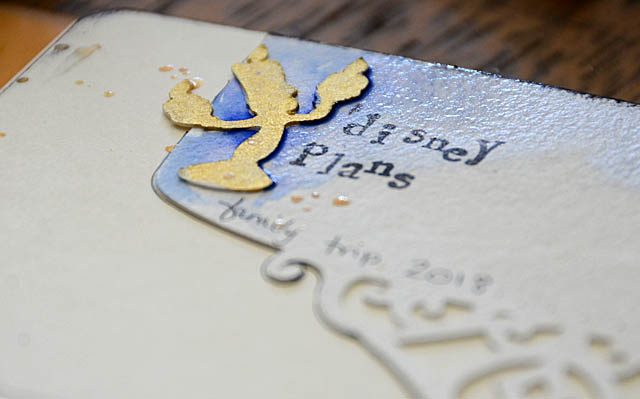National Craft Month is always a favorite time for me – why wouldn’t it be? As a part of this month I am hosting a giveaway of some of my favorite ScanNCut cut file designs. Both Disney, and both Tattered Lace collections- read on for details. Thank you so much to Brother for sponsoring this generous give-away!
As I always disclose – I am a paid consultant for Brother. The ScanNCut is a machine I regularly use, love, and totally recommend – all ideas and opinions shared here are always my own.

Today I am making a canvas project to hang in my studio featuring the Tattered Lace collection. I keep this collection on a USB drive so any time I want to utilize it, I just insert that into my ScanNCut.
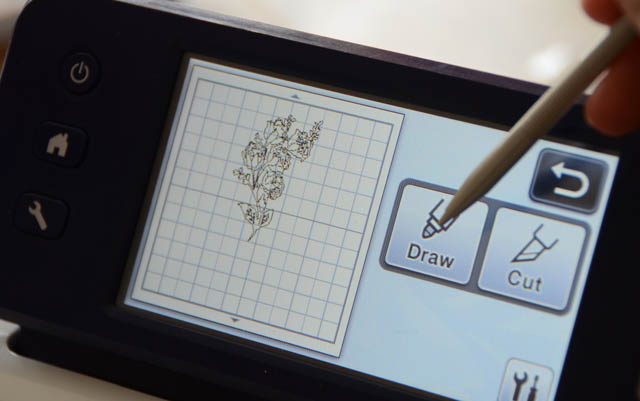
Once the pattern I want is loaded, insert the universal pen holder and a watercolor pen to draw the design in a pale color on watercolor paper.

This is one of my favorite techniques! Once the ScanNCut has done the hard part, I get out my watercolors and pens, and get to work!

I like to add a bit of water, then spread it around a lot – or just a little. Play with this and just see what looks you enjoy.

Once dry, feel free to go back through and layer on more color.

Once you are happy with the look, and the paper is dry, place it back on a standard ScanNCut mat and insert into the machine. From here, you’ll want to select a pattern (I picked a basic oval), then press the scan button so that your mat gets scanned and you can see where your floral pattern is.
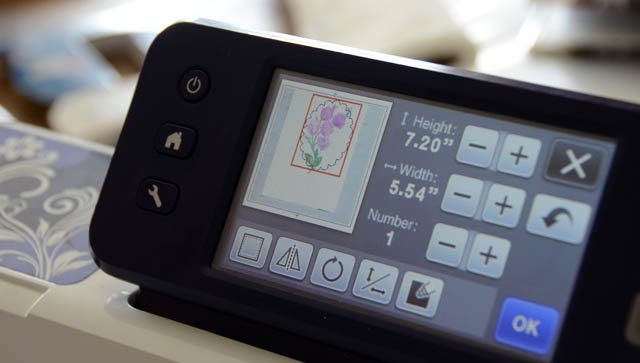
Then in the edit screen, resize your shape as needed and cut it out! I absolutely love this because it lets me see what size, shape, and design will look best for the colored image.

Now that this is cut out, it’s assemble time! I layered onto torn cardstock (and onto a canvas), then got out my liquid adhesive and embellishments and got to work.
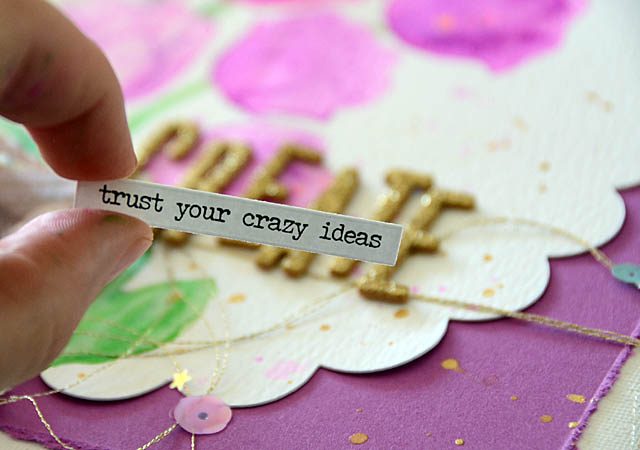
Letter stickers, sequins, buttons, dots of mist, and even word stickers – just arrange and glue as you’d like!

Now that this project is complete, it will hang in my studio. I’m so happy with it – and love all the positive messages it has on it. I hope you’ve enjoyed this tutorial and project! Looking for project videos? I have a playlist with over 100 ScanNCut videos which you can find on my YouTube channel here.
Would you like the chance to win both Tattered Lace collections and both Disney ScanNCut collections? Here are the rules: this is a give-away open to those in the continental USA and a winner will be drawn on the 25th and notified via email.

For your chance to win, leave a comment on this blog post between March 18th-March 24th 2018. To recap, the prize: Tattered Lace Collection 1, Tattered Lace Collection 2, Disney Collection 1, Disney Collection 2 (MSRP: $159.96). The winner will be drawn using a random number generator. Good luck to everyone – and thank you again to Brother for providing the generous prize!