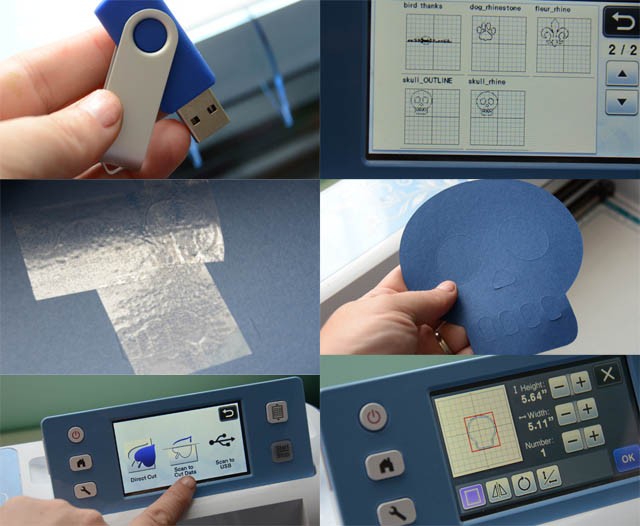Disclosure: I am a paid consultant for Brother International Corporation and have received a ScanNCut from Brother to evaluate. However, the opinions expressed are entirely my own and based on my use of the product.
I’ve been apprehensive about diving into the ScanNCut Rhinestone kit that I was sent. Would it be hard? What would I use it on? Did I really need this in my life?
Now that I’ve begun? I can’t get enough!
First of all, I cant recommend enough that you watch this video for a full and detailed how-to. Julie Fei-Fan Balzer walks you through the EXACT process. She does a fantastic job as always – and that really did answer all my start-up questions. Now you want to listen to her every word because what I learned with this first trial is:
- Do NOT cut through the backing paper! This is vital as if you do, you’ll really truly never get those little circles out without hand doing each one.
- Don’t be afraid to give your gems a bit more space! This is an option in the Canvas/online portion.
- Put a LOT of rhinestones down. It worked best when a load to spread around and was much faster.
- DO NOT wiggle, shake or tilt the box while you have the rhinestones in your pattern and loose. They will so fly everywhere and you’ll have to start over

Most importantly: This is a TON of fun! For my design this was my process. Note you can start with any number of files – this is how I made mine:
- Go in the ScanNCut machine and select the skull pattern. Save to USB drive. Eject it. Get to computer and open up Canvas.
- Re-size skull as desired and save as “outline” to USB. This will give you the outline exactly the same size as your rhinestone outline that you make in the next step.
- Use the rhinestone function and size as desired. Save pattern.
- Head back to ScanNCut, cut from the black velvet-y material your “rhinestone outline” (USB drive)
- Do your rhinestone thing, get your rhinestones ready…

But wait! This is where I tried something funky. Remember how I said I saved the “outline”? Go into the ScanNCut and pull up and cut out that file. When you do this, put a bit of tape over the cut-out parts (eyes, teeth…) so it all sticks together. Scan this back in (so it shows as just one solid shape. Then cut out fabric using a seam allowance. (Steps shown below)
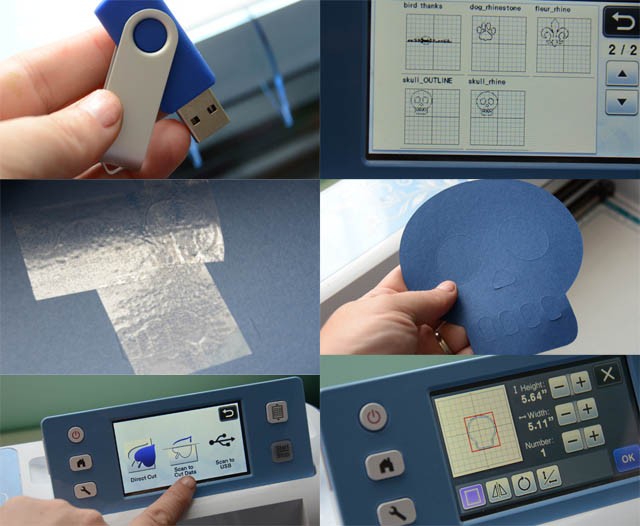
Why do all this? Well first because I didn’t want the eyes and such cut out. Secondly because I wanted the pieces to match exactly, and finally now you have fabric cut out 1/4″ or so larger than your skull design, and the rhinestones will be the eyes, teeth, etc. and match up perfectly!

This definitely isn’t the perfect example – if I did it again I would not use a patterned fabric. The rhinestones would show up better on a solid. Oh well! It was still really fun.
After I stitched my fabric down onto my tote bag and heat set my rhinestones (so easy!) I added some felt layered flowers cut out with ScanNCut, and I stitched the top with a strip of the same patterned fabric.

I love learning and trying new things and I am REALLY impressed with the rhinestone kit. I will be sharing a video tutorial of a different project using this technique next month. Now that I see what I do (and don’t) like about the approach I took with this bag I know what I’ll adjust and that should make for an even better project – though I do quite like this one!

You can use any heat set rhinestones it says – so I’m eager to find more colors and play around with this tool even more. I’m really excited about how much it can add to my machine’s usefulness and that I can add some touches to fabric projects without getting a sewing machine involved if I just use the rhinestones. Or the rhinestones and the iron-on glitter sheets!
So many possibilities – I’ll have to dive in once again for more.
Note – The rhinestone kit is available at Brother retailers and online including amazon (affiliate link).