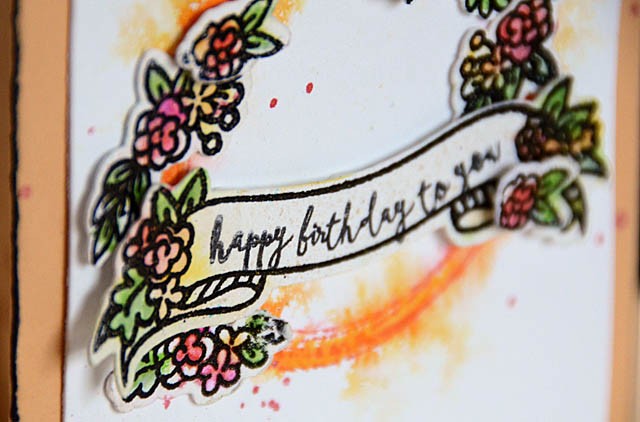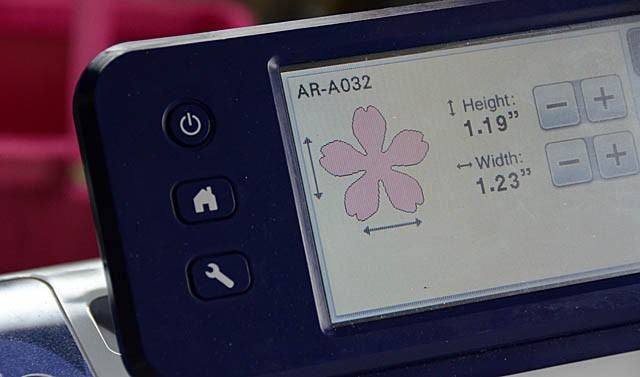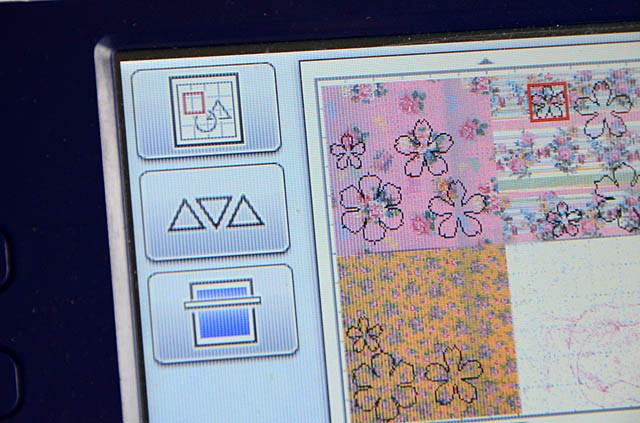disclaimer: I am a paid consultant for Brother, but all ideas and opinions are my own
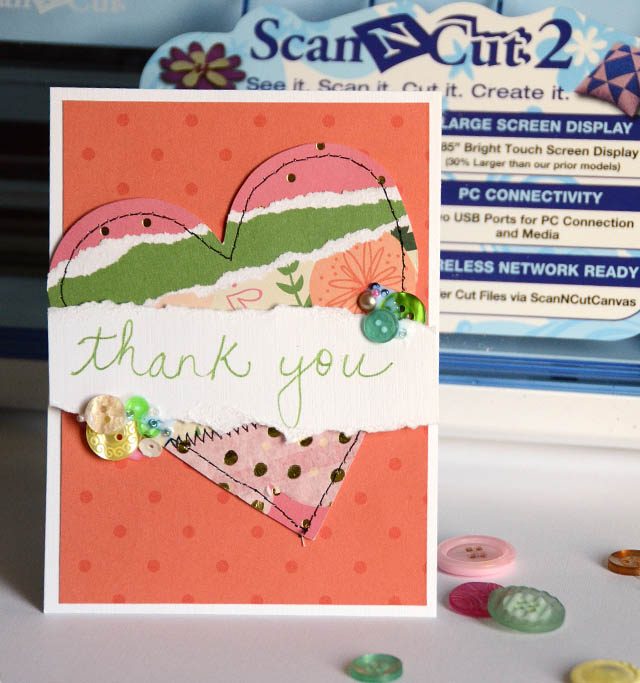
If you’re a regular here then you know – I’m struggling with limits lately! One idea I had was to see if the ScanNCut 2 new Universal Pen Holder could create some handwritten “thank yous” for me to add to my cards. The answer? YES! I’m definitely going to be playing more with this idea and seeing what else I can do. Love that this machine has been SO helpful to me as my use of right hand has been so limited (injury).

If you want to see how the pen tool works and how I did this, You can check out my video tutorial here.
I’ve always loved my ScanNCut, but now that I’m needing to do less with my hands and get more help, I’m REALLY loving all it does and offers me!

If you think you’ve seen those layered hearts before – you have! Those are from my video just a few days ago! I’m really obsessing on layered homemade embellishments and love all the uses for them.