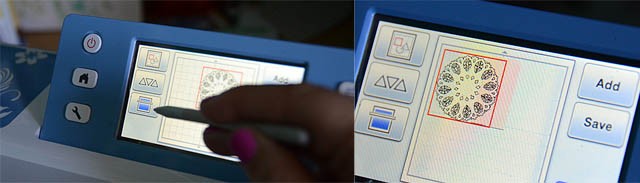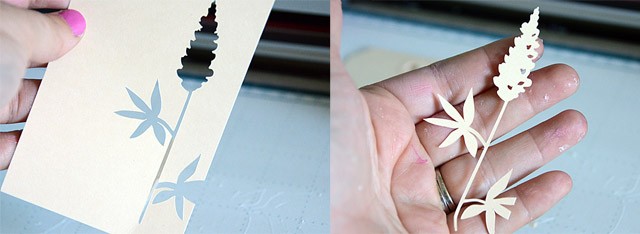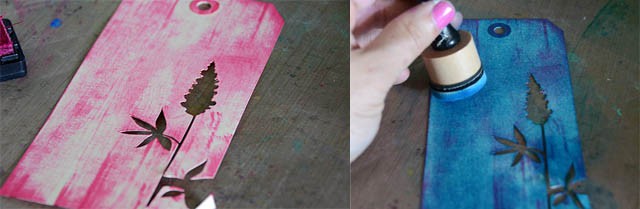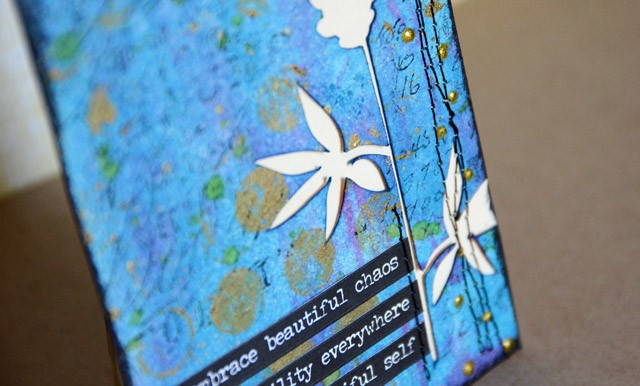Know what I love? Playing with color + texture + mixing my mediums. So when I got an email asking if I’d like to blog about the Rebekah Meier mixed media line? Sure thing! I wasn’t sure what would be in the package I was sent – but I was excited to try something new and embrace a new adventure. Today I’ve got a bit of information to share including a new challenge/contest for this line, as well as two mixed media cards.

The products were developed by Rebekah Meier following the success of her books about Fabric Art Collage. There are 32 SKUS now on sale at Joann Fabric and Craft stores, and also a new book by Rebekah called “Techniques in Mixed Media” which shows step-by-step mixed media projects. The products include pre-cut substrates such as Wool Felt, Lutradur, Peltex, Batting, Waffle Muslin, Osnaburg, all in neutrals so that ANYTHING can be created. There is also tissue and stencils designed by Rebekah Meier as well.

I really love the colors that are used, but also that there is so much neutral in this product line so that I can do anything! I ended up being most inspired by the stencil – and I really love the size of this stencil. If you’ve been following my blog you know already I’m a HUGE fan of her stencils in general – such amazing detail and it just speaks to my inner artist. So I was excited to layer the various images from this stencil. My approach for this was to use paste, inks, and sprays to vary the color intensity and texture.
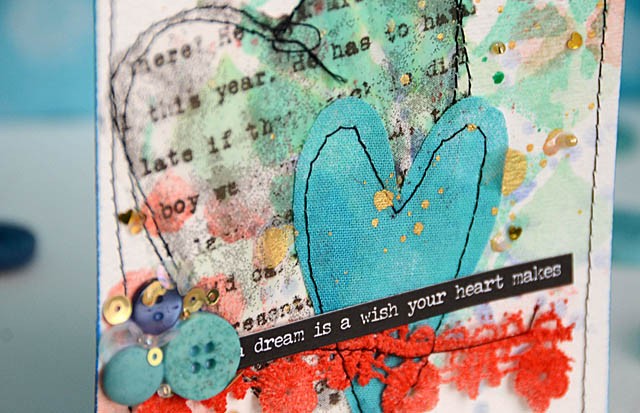
I could talk all day about my favorites – from the wool felt (a favorite supply in general!) to the trims to the tissue… so here’s a quick video walk-through of the products I tried as well as a bit of card making fun:
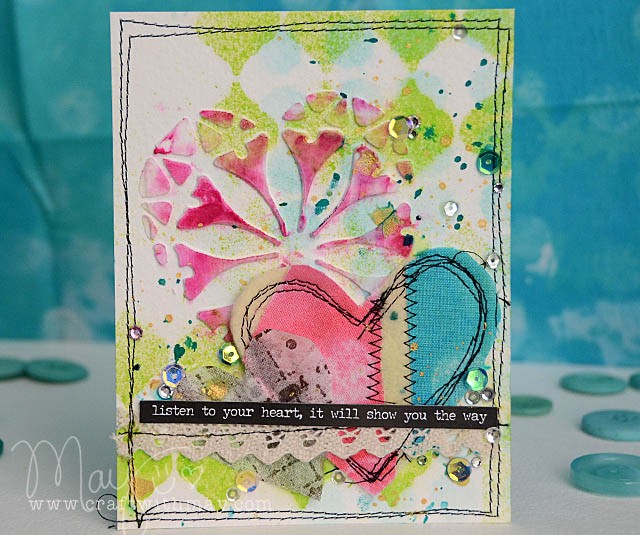
Here are some details on the challenge that I mentioned before – going on now!
Fabric Elements Creative Challenge
Fabric Editions, Inc. wants to see how mixed-media artists can adopt and play within the new fabric substrates of the Fabric Elements product line. To kick off the product launch we are having a Creative Challenge using the Fabric Elements products. Each of the 20 finalists will receive a copy of Rebekah Meier’s book, “Techniques For Mixed Media”. The Grand Prize Winner will receive 1 of each the items in the Fabric Elements product line, plus a Fabi Sizzix cutter and 3 dies: Prize valued at $379.00 (no cash prizes). Click here for the full details on how to enter, and for more details on this line.
The products are in Jo-Ann Fabric and Craft stores and on joann.com. Fore more Fabric Editions information check out: the blog, Facebook, Instagram, Pinterest, or Twitter
Thank you to Rebekah Meier for inviting me to play with these fabulous products! You’ll be seeing more from me with them later this month – I can’t stop making stuff!
Looking for more inspiration? Check out Cheryl Boglioli’s apron post here, and watch Rebekah’s blog for the future designers participating and full schedule. I will update this post