Earlier this month I attended GenCon and hand crafted a few accessories and details inspired by some of my favorite characters. Today I want to share the how-to for my floral headband.
Tag: ScanNcut2
Gold Leaf Mickey with ScanNCut
I’ve been working on fun ways to incorporate the ScanNCut Disney cut files into my crafting, and today I’ve got a tutorial for taking Mickey and making him gold leaf!
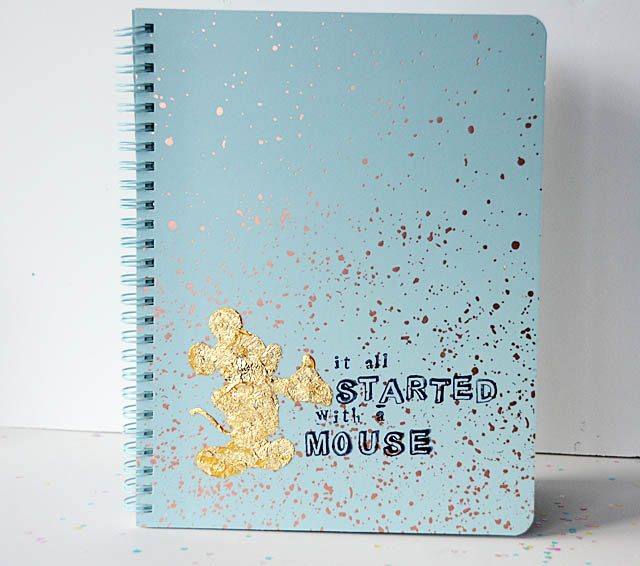
ScanNCut: custom vinyl fun
I’ve got a confession to make – I’ve become totally obsessed with all things vinyl.
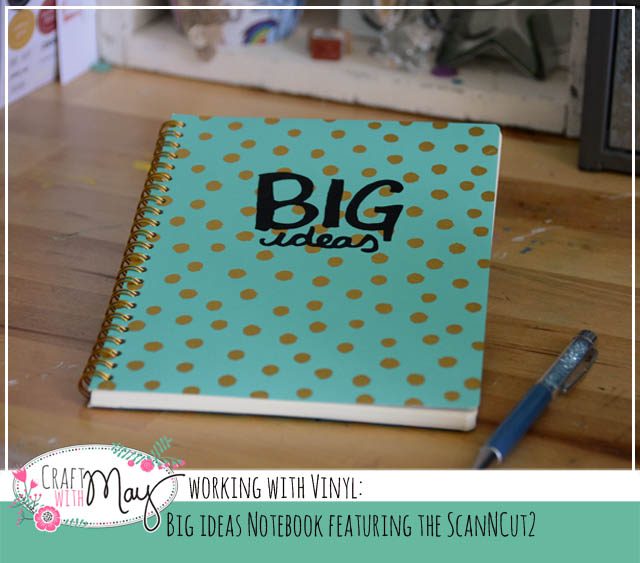
I was making some projects for Brother (usual disclaimer that I’m a paid consultant for Brother, but all ideas & opinions are my own – LOVE the ScanNCut! Note affiliate links are used in this post) and vinyl was a good choice of material. I checked out Julie Fei Fan Balzer’s videos on the topic – specifically an umbrella. Armed with great tips and an initial idea, I got to work!
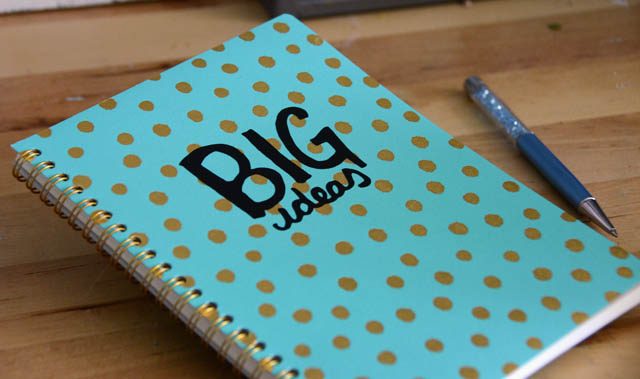
I’ve quickly become absolutely obsessed with making my own vinyl stickers. A few reasons I’m loving it?
- Quick and easy – no adhesive needed
- Adds new possibilities (onto glass, plastic, etc)
- Expands what I can do with my ScanNCut
In short, now that I’ve begun I can’t stop! Today I’ve got a video to share showing how I took a doodle and turned it into a sticker perfect for my notebook!
I was able to adjust the size to be exactly what I wanted – and no pressure because I could doodle until I had it just right. Speaking of love – the ScanNCut has a great deal going right now! $50 off the CM350 (here’s a link to amazon) for a limited time.
I’m consistently amazed by how many things I come up with and continue to do with this machine – new ideas and materials to test all the time!
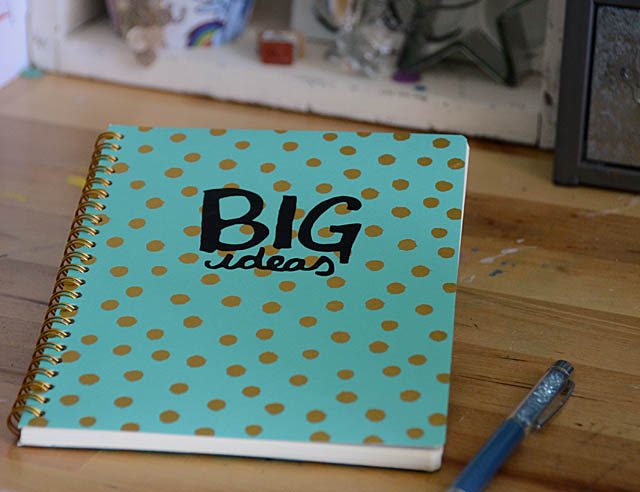
I have a lot of ideas for creating some custom projects – including new pencil cups for the kids, a makeover for a boring stapler, and I’m thinking about some laptop top decorations as well. So much fun! I used black vinyl and transfer sheet by Brother – though you do not need to use their brand of product any brand should work in the ScanNCut.
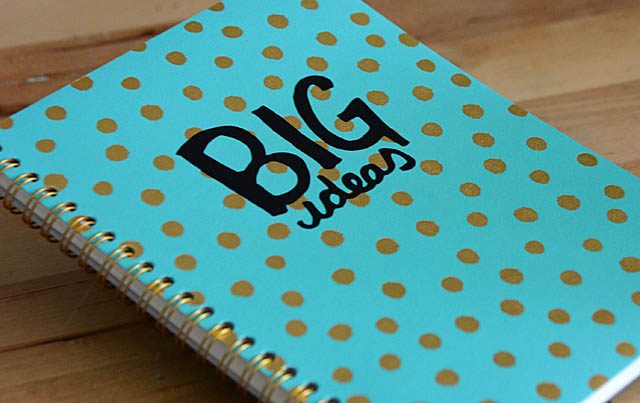
The vinyl used here is indoor/outdoor “regular” craft vinyl. One word of caution – I did buy some beautiful mint color vinyl at the craft store last week… and realized today that it’s “iron-on”. WHOOPS! That will work but not what I had in mind at all so it’s good to be sure you double check what type of vellum it is and know there are different styles as well as colors. Lesson learned – now I’m off to dream up some new concepts for vinyl!
Sweet Autumn card featuring ScanNCut 2

Who’s ready for fall? Me!! As you know (disclaimer) I do work with Brother, and they provided me with the amazing ScanNCut2 650w machine that you’re going to see here today in action for the very first time! Of course all the ideas and opinions here are always my own. Oh but who wants to hear me talk? You want to see this baby in action…
I am so in love with the new designs, and if you’ve been hearing all the buzz about the new SNC then you want to stay tuned – TONS of videos coming! This is barely the beginning.

Just love how this card came out! Want more fall inspiration? You’ve got it! I’ve got two new project PDFs up on the ScanNCut website! If you go to the “video” section of their site you’ll also see videos for these projects and many more.

I made the so fun pillow (above) with basic shapes + some hand drawn elements turned rhinestone pattern! Not into stitching? Check it out anyhow – you can so make a pumpkin like that from paper! Also, I have a table runner that I accented with flowers, buttons, rhinestones, and more! Want to see that project tutorial? It’s on the site too! You can see all these projects plus those of my fellow SNC designers here.

Well as you can see – I’ve been a busy girl! I’ll be back to share more real soon. Looking to get a ScanNCut2 of your own? Contact a Brother dealer for the 650W model, or you can find the 350 model (affiliate link) at Amazon and other big retailers.

