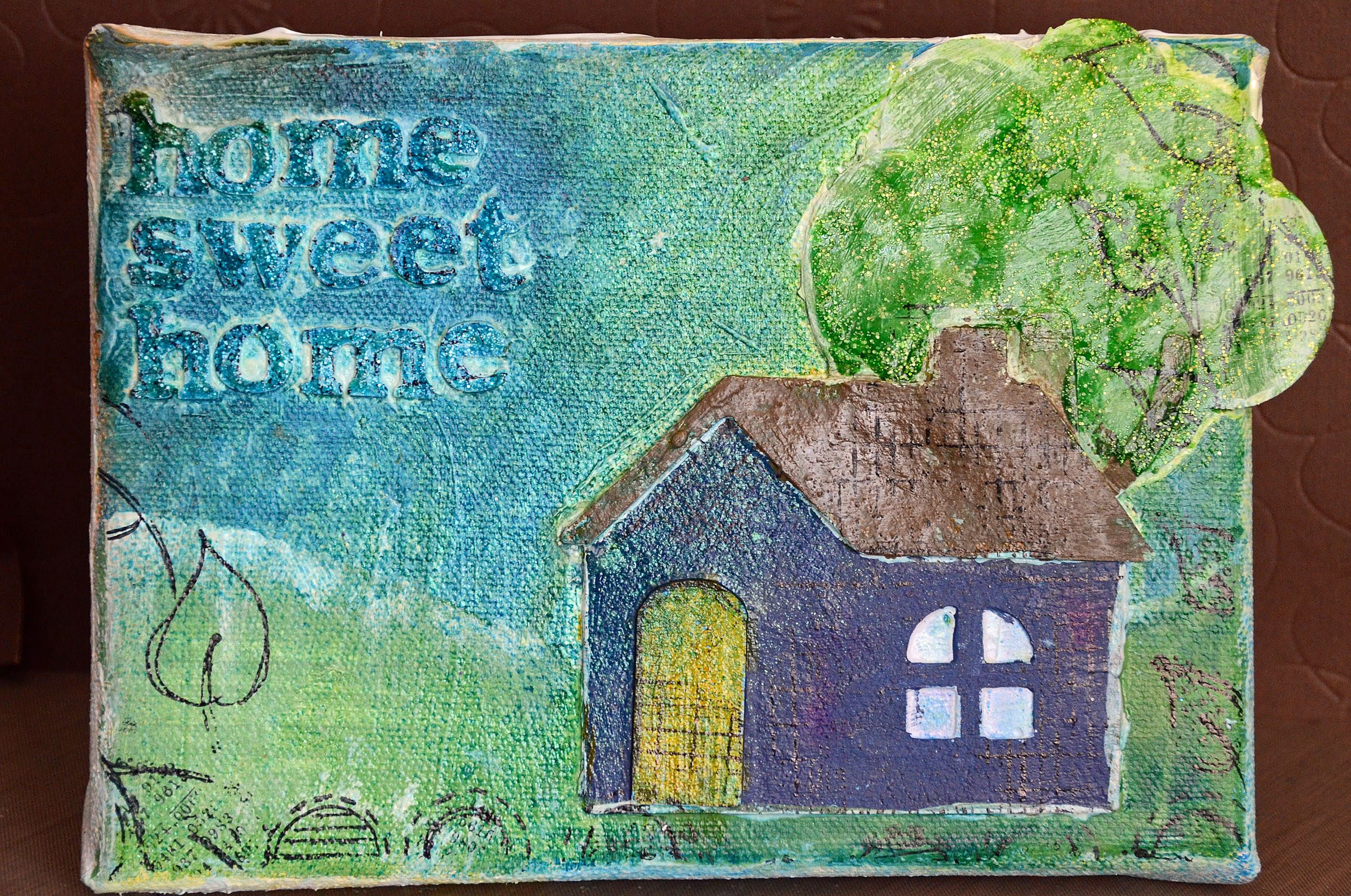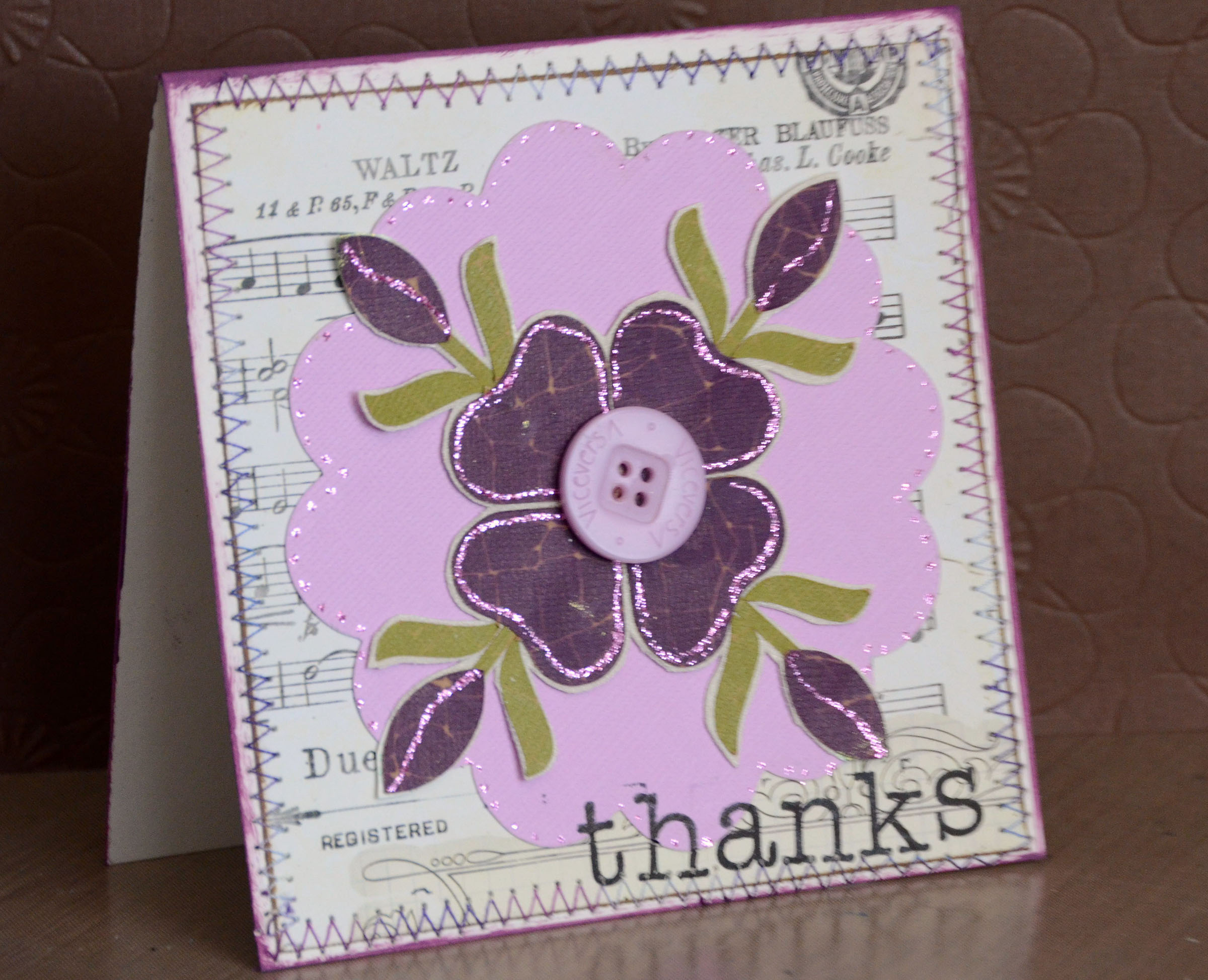Of all the projects I made for Brother(tm) International, this is definitely one of my favorites. I LOVE this technique of painting over various shapes and textures, then misting or painting either intentionally or randomly.
Home Sweet Home Canvas
While I may not be a painter or a great artist with a brush, I have discovered a tremendous love for creating small canvas works of art. The key is to not worry about perfection, and just have fun with the process. The ScanNCut machine is able to cut so many materials thick and thin that it makes it the perfect tool to create a little canvas work of art to hang in your home.
Before I share the how-to, here is a video explaining how the ScanNCut helped make this project possible.
Supplies needed:
5×7 canvas, cardstock, chipboard or grungepaper, paint, gel medium, acrylic paint, spray ink, stamps, black archival ink, glitter glue white paint
How-to:
Step 1: Cut a tree (3 ½” high) from cardstock and letters (minimum font size) and a house (3 ½” high) from grungepaper or chipboard using the Scan N cut machine.
Step 2: Coat your with a generous layer of gel medium and white acrylic paint.
Tip: the thickness should be about the same as you would put peanut butter on a sandwich
Step 3: Take all of your pieces cut out from the Scan N Cut machine and set onto the canvas as you would like them. Adjust as needed, then coat and cover fully with the gel medium and paint mixture.

Once covered completely allow the canvas to dry.
Note: At this point you can take a number of directions. Use spray inks to mist assorted colors, do streaks of paint, color in detail, add more texture or embellishments, and more! This simple process of layering shapes to create texture then decorating is a lot of fun – one of my favorite projects!
Step 4: Once dry, the real fun begins! AS mentioned above there are a number of directions you could take this project. To begin, I colored the tree with green paint and spray ink.
Note: I chose to do a mix of coloring specific items and doing some random and more artistic coloring as well. I will be walking you through the how-to of my canvas, but you could substitute in whatever you happen to have on hand to color your own.
Step 5: Color with spray ink (or color wash) the background a soft yellow. Dab away any excess moisture. Also paint the roof of the house brown.
Step 6: Continue painting pieces as you see fit. Add blue and green paint to create sky and grass, paint the house, and add brown to the tree trunk.
Tip: Don’t get hung up on perfect or just right. We are building layers of color and things will keep changing as we go along!
Step 7: Apply white paint to the title area, and to accent and add depth in various spots such as the house and tree edge.
Step 8: Mist with assorted colors of spray ink to add speckles and to mix up the colors a bit.
Tip: Allow each layer of color to fully dry or use a heat tool to dry before adding another layer. Otherwise you’ll end up with muddy colors and a big mess.
Step 9: Once satisfied with the colors of your canvas, add some finishing touches with black archival ink and some stamps.
Step 10: Finish things off with glitter glue on the trees and words if desired.
This would be great for seasonal décor, and I know I’m only just beginning to discover the possibilities of this kind of canvas project with the Scan ‘N Cut machine to help me. I think just one big word, lots of little shapes, a single letter – the sky is the limit!

Brother International introduces the first home and hobby cutting machine with a built-in scanner! For more information and inspiration on the ScanNCut machine visit www.scanncut.com. You can connect with Brother’s ScanNCut social media on Facebook, Twitter, YouTube, and Pinterest.
I am a paid consultant for Brother International Corporation and have received a ScanNCut from Brother to evaluate. However, the opinions expressed are entirely my own and based on my use of the product.