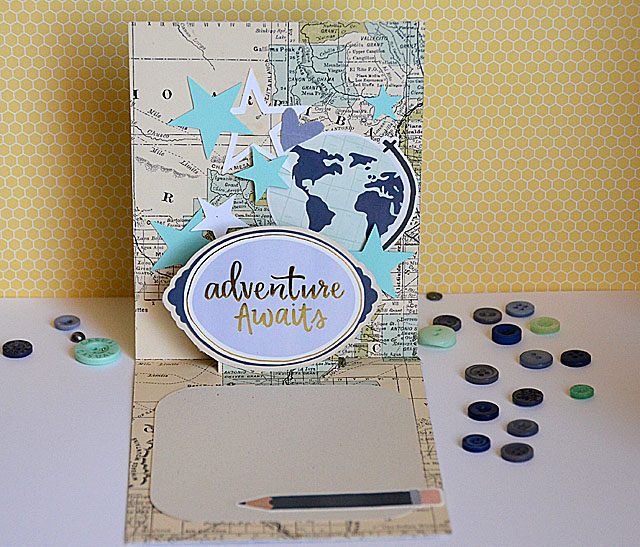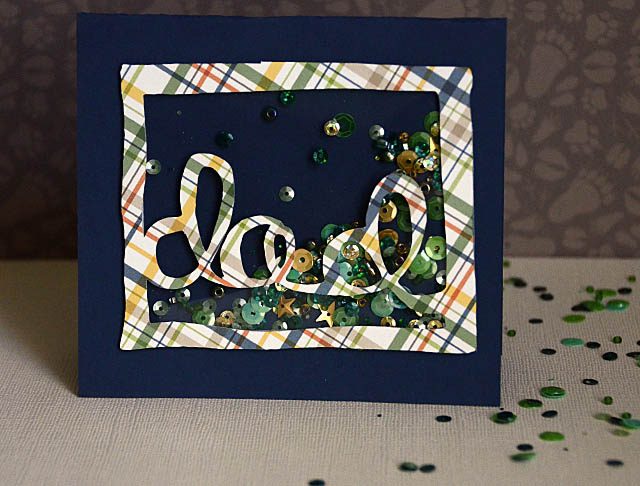
Can you make a more masculine shaker card? Even with swirly writing? Sure! Why not? Happy to share this super fun tutorial with you guys today – all about embracing my perfectly imperfect handwriting and just having fun creating a one of a kind card for dad. How to do this so easily? With the ScanNCut – I turned my handwriting into a cut file, designed it with a thick enough border for some thin foam tape, and off we go!
The usual disclaimer that I am a paid consultant for Brother, but that all ideas and opinions are my own
For the full tutorial, check out my YouTube video.
I have a few tips for making a cut file like this:
- Remember that you can always re-size the file once made, so don’t stress about making the original perfectly the size you want to have.
- Use scratch paper and practice a bit as needed to get the feel for what you’ll want
- Start thin, work thick. By using a thin pen first I got general lines that I could greatly alter to suit my needs
- Have fun with it!

The shaker element is just one option – you certainly could make a window card (with photo behind!) or anything else you dream up. Remember for shaker cards just make sure that you cover all edges – and if all else fails seal with a bit of glue. This kind of a design is also great in scrapbooking – in fact later this month watch for a page from me that features a similar idea of design as a background.
Happy Crafting!