It’s no secret that I’m a fan of Webster’s Pages. How could I not be?! They’re super nice over there and they design amazing, beautiful stuff.
Want in on a secret? In my Big Picture class that starts on the 25th (in one week!!) there is a bonus handout showing how I use their digital products (available at www.websterspages.com) + their paper goodies one of the weeks. I really like how beautiful the products are – and they are very easy to work with.
Yes, everything can be used in Word. Just insert the images (photos, papers, embellishments – they’re all “pictures” in Word)

When you do that, you can go pull up files that you want to play with…
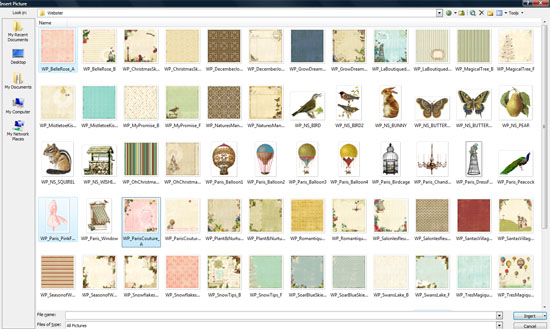
Then just arrange as you like. For this page I used images (sized small) and my handy underscore key _ _ _ to create journaling papers. I also printed a patterned paper sized to 6×6. This whole deal? 7 minutes tops!! I’m a big believer in doing things the easy way – and that hybrid does not = hard. To get your ___lines___ so close to the images just make sure you change the orientation from “in line with text” to “tight”. Then you can add in lines at will. I skipped a line in between to give myself more space.

Time to print onto cardstock and PLAY!
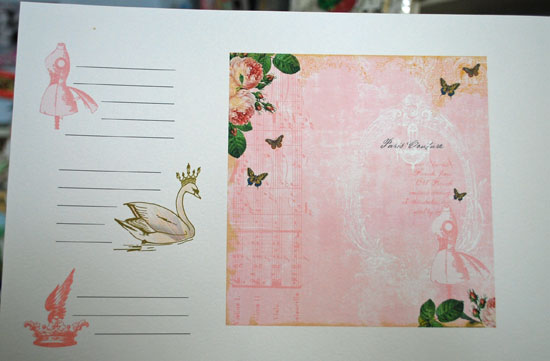
Just cut out & go.

If you’ve got extra that’s ok. Just save for future use!

Webster’s Pages designs such beautiful stuff – most of the things I used in this layout are from their Postcards from Paris line. *so* pretty.

I also used (American Crafts) embossed cardstock brushed with bundled sage distress ink.

I love that they do vellum and unique embellishments too.
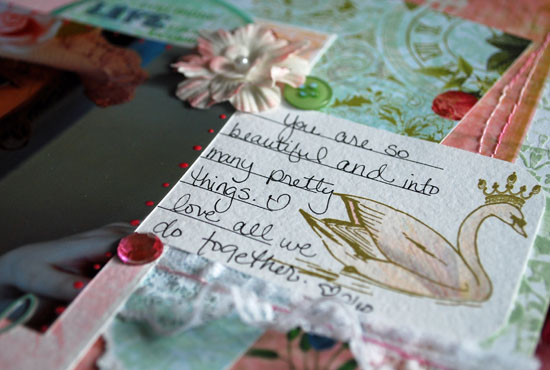
I like how quick & easy I can print & use their digital offerings.
www.scrapbook.com carries a lot of their stuff – and I see that www.twopeasinabucket has their new 2010 papers in already!

I’m debating what I want to buy first – while waiting for the trims, sparklers, and other dreamy bits & pieces to release! In the meantime, I’ll keep making quick & easy digital pages.
Happy Crafting!