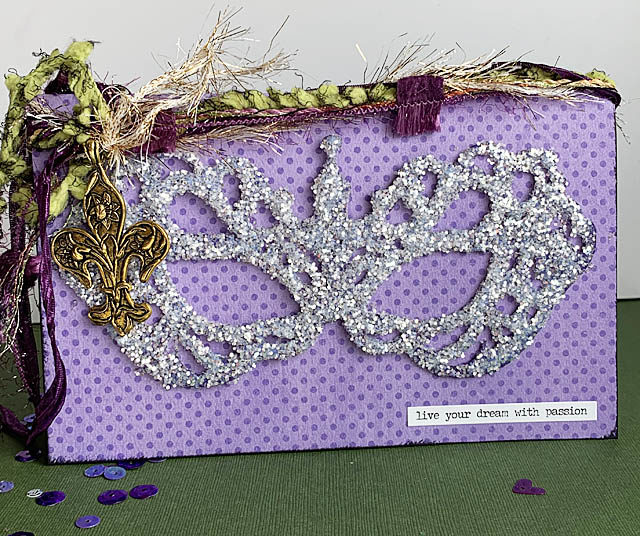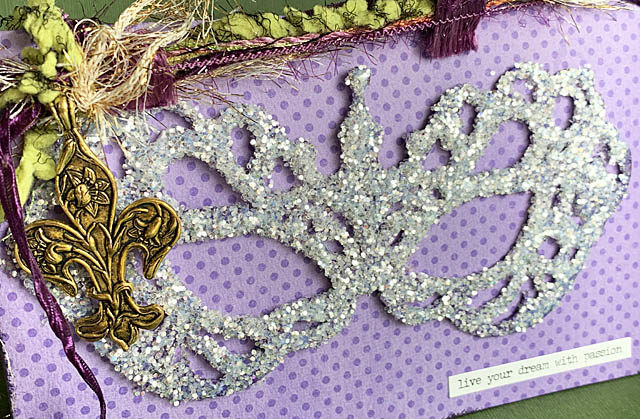So here’s the story: I was going to be running a princess themed 5k race and I wanted a crown to wear for fun/photos. But I needed it to be light, not require me to buy anything new, and I wanted it to be disposable IF it was really irritating me during the race. Where to begin? Well I knew my ScanNCutDX would be a key factor, and so that is where we begin.
The usual disclaimer here – I am a paid consultant for Brother, and all ideas and opinions are my own. I come up with my own creative content and wacky ideas and I share all that I enjoy and do with my machine with you happily!

One not new – yet new to me in this capacity material is craft foam. Only recently as I dive into cosplay have my eyes been opened to the truly incredible uses you can put this simple material to work on! I decided to pull out the 3mm random sheets of foam I had and try to turn a headband (free- party favor) into a crown!
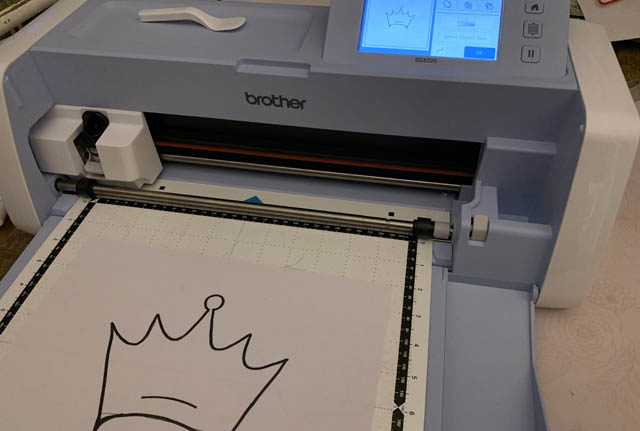
Step 1: I drew a crown and then traced over with thicker black pen. I wanted strong lines for my ScanNCutDX to read. Then I scanned it in. Note the size does NOT need to be exact you can resize and edit!
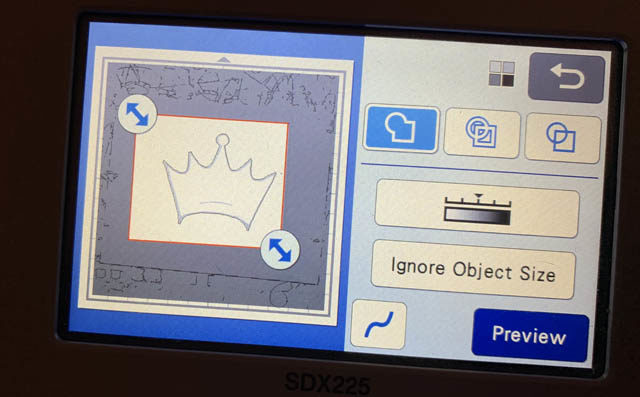
Step 2: I brought the area (arrows) in to just around my crown, and made sure I liked how everything looked. Once this is done, save the file to your machine (or a USB drive) and get ready to cut! I loaded a piece of 3mm foam onto a regular mat, opened my file, resized to be just wider than the ears on my headband (see below) and cut from orange foam. Then I cut a second time (same file/size) from grey foam as these were the colors I had left.

Once I had both cut out I drew a line and cut the foam that would be sticking below my headband. I realized I could and should have taken the headband angle into consideration before drawing my crown – lesson learned! But this works too!

For the attaching I used a lot of hot glue, gluing one side to the “ears/headband” and then sandwiching the other side with more hot glue. I also used a heat gun to both close the foam cells (more on this in another post – basically heat setting/sealing it) and to warm up hot glue and smooth it out as needed.

Next up, I used a small tool (the one I use to trim dog toe nails – ha!) and smoothed out some rough spots and as you can see the teeth of the headband now show through. Then I painted it black as a base, added a bit of glue and covered in gold leafing.

The next day as I wiped away excess gold leaf, I realized some of the black paint showed through and that I wanted it to have a bit different look. So I added some glossy sealant and gold paint

I also added a jewel to the top before finishing this off – and I have to tell you guys I got a lot of compliments on my flexible, light, and surprisingly comfortable homemade crown!

While I still don’t classify running as fun (ha!) – this was a really fun event and I am so glad we did it AND that I had a custom crafted “free with stuff from my house” crown to help top off my outfit!

7am mood when you’d left hotel at 3am for the race…
I am really excited to continue working with foam (so budget friendly!), my ScanNCutDX which auto-cuts said foam, and all my creative and crazy ideas! Stay tuned!