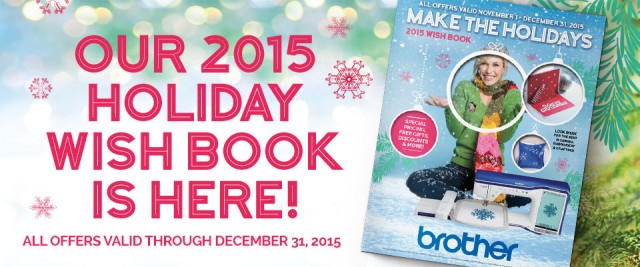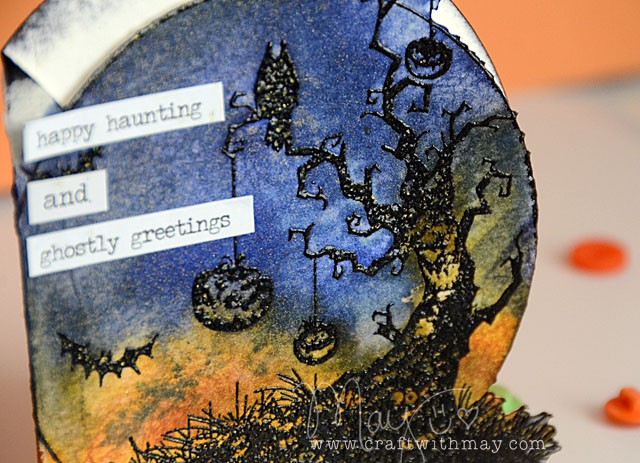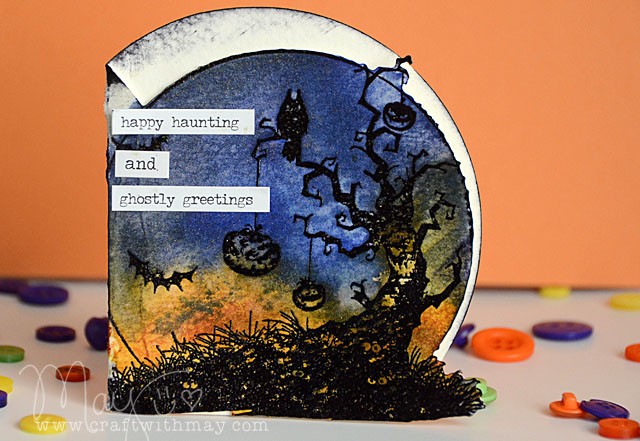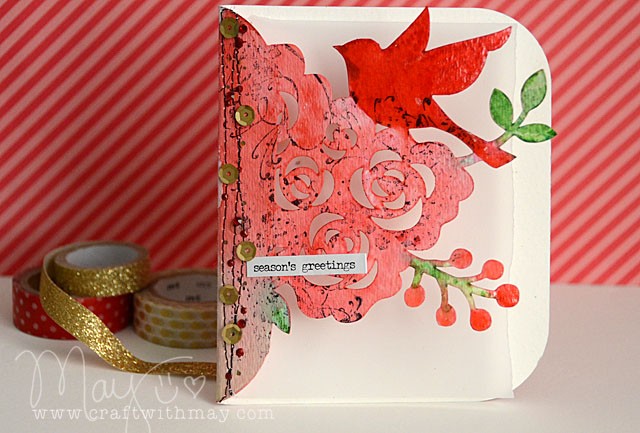As always, I start my ScanNCut post with the disclaimer that I do work with Brother, and they did provide me with the machine I use. However, all ideas and opinions are mine alone.
I wanted to do a why I love this machine post, and also open it up to questions from you as well.
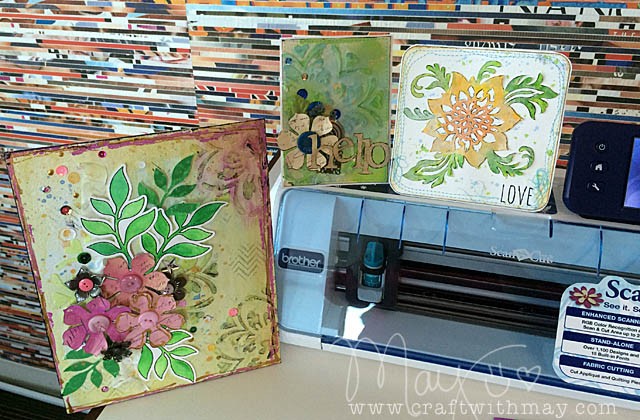
First off it isn’t for everyone. Shocking thing to say? Maybe, but the thing is I don’t believe any one tool is for everyone! You must consider how you craft, what you would use it for, and be realistic about your own crafting habits and goals. Why do I love my ScanNCut2, and why do I recommend it?
- With new upgraded scanner I can now cut out ever more patterned papers, and scan & cut even more stamps! These two improved functions are HUGE! If you cut a lot of stamps out or purchase tons of matching dies for your stamps – the machine could pay for itself quickly.
- I like to doodle things, and man do I hate to have to cut them out with a craft knife! I don’t have to – with the ScanNCut I can doodle on scratch paper or my ‘real’ paper, scan my idea in, and the machine does the cutting.
- I love to piece together felt and fabric bits to decorate pre-made items. SNC makes this way easy as it cuts out whatever I need
- I like to use die cut shapes, letters, and words in exactly the sizes I want, from the material I want
- I don’t like being hooked up to the computer to do creative things! SNC has a free software (Canvas) that works on computers or tablets and makes even more possibilities, and the new machine is capable of wireless network ‘chatting’ with Canvas now too, but I don’t want to have to do that. I love that I can simply turn on my ScanNCut2 and go. Now? I can even have it directly read my .svg files for cutting!
The ScanNCut2 has a lot of improvements and features that really make it a must for me – from the lower price point to the improved functionality. The original is still awesome – anyone who has the first knows they’ve got a great machine! From party décor to scrapbook pages, card making to mixed media layers the ScanNCut has been a huge part of my crafting since it’s original release.

For the way I create, no contest and hands down, it is THE machine for me. If you want to do some more research or are thinking about this machine here’s a link to the Brother website. Note that there are two new models (350 and 650) – with significant price difference. If you want to compare the two new models and figure out which is a better fit – here’s a comparison chart. You see me use the 650 model, a model that is only available through Brother retailers and not through big box/mass market retailers like HSN or Amazon. All of the features such as scanning, cutting, how things work are the same. So regardless of which new model you have you’ll be able to follow my tutorials.
Want to see all my past blog posts and tutorials? They’re all gathered here. Looking for my SNC YouTube Playlist? Find it here.

Speaking of Amazon – they offer a different package for the SNC2 350 model available for order on (affiliate link) amazon.com! This makes me so excited because the rhinestone kit is really one of my most favorite things! Note that with that bundle it does NOT have the activation card for wireless that HSN has. So same machine, different options. This machine is also available at Scrapbook.com.
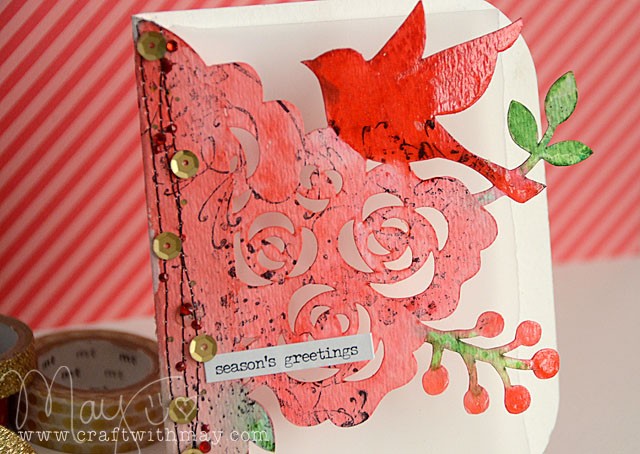
Now if you’ve got any questions, or requests for my future videos let me know! I’m happy to hear from you and cover questions and how-to things you’d like to see.