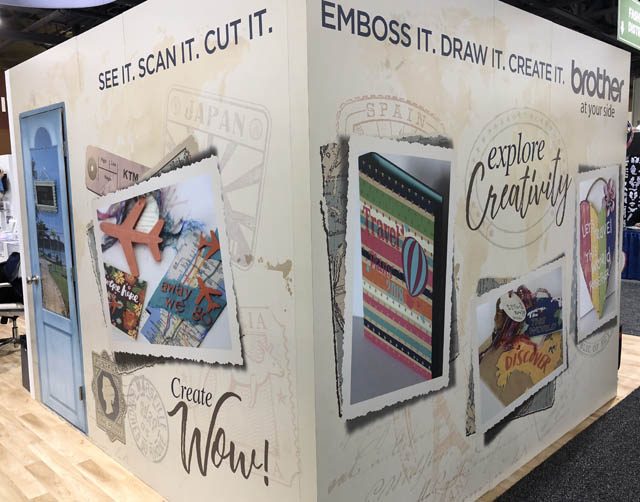
I just returned from a wonderful trip to Phoenix with the Brother team where I demonstrated the ScanNCut and checked out the DesignNCut at Creativation (annual craft trade show). I spent a lot of time experimenting with the newest Brother machine, and I am working on a full video all about it (more on that another day!) It goes without saying probably on this post – but I do indeed work with Brother (paid consultant) a job I truly love! All ideas & opinions I share are always my own – just the usual disclaimer I always share with you.

Here are some of the many projects (blown up big and on a wall!) that I created for this trade show all with travel theme.
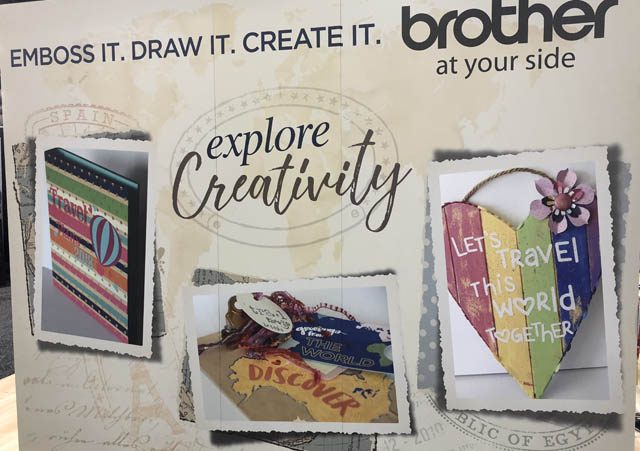
So first – let me recap what I love about the ScanNCut:
- Stand alone/no computer needed
- Free software (Canvas) with additional patterns & options is always there “optional”
- Ability to scan & cut designs from paper, stamps, etc
- Ability to work with any scrap size because you can scan your mat and locate it
- EASY to use!
I could go on all day (and at the trade show, I did!) about all the things I love! At this show I had the chance to see and ‘test drive’ the DesignNCut, the newest machine from Brother. This machine does not have a scanner, nor can you operate it from the machine as you do a ScanNCut. For this machine, you will use Canvas via tablet or computer exclusively to set up your patterns and designs. Then, you “tell” the machine via connection what you want it to cut. All you really touch on the machine is adjusting blade, and loading/unloading the mat.

This is a very different way of creating for me vs the ScanNCut, but I am delighted to tell you that within about 10 minutes I was cutting up a storm and so the learning curve was not too bad! This really delighted me because I find the Brother ScanNCut Canvas software program easy to work with and I liked that this had me cutting quickly and without a lot of fuss.

If you are someone looking for a more affordable machine, or if you are someone who exclusively creates via computer/tablet and just wants to “send” info to the machine vs working directly on the machine the DesignNCut is the machine for you! I met some lovely ladies who design their own files and simply want them cut out – this would be a great option for them!

I am a very visual/manual kind of person, I don’t have a tablet, and I don’t keep my computer in the studio where I work with my ScanNCut. I also use the “scan” feature almost every time I fire up my ScanNCut. So for someone like me – the extras that are signature and exclusive to the ScanNCut are not just why I love it, they’re why the machine is perfect for me.
As I mentioned before I am working on a video to share the “how to” for DesignNCut and I will be sure to post when that is ready. Brother has a lot of cool things going – I am really intrigued by the ribbon printing with the PTouch machine (shown below) and the customization options big and small!
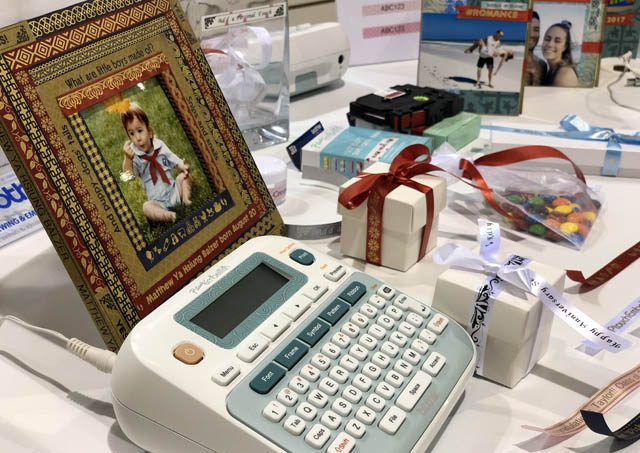
For today, spending a few days with the lovely Brother team and my fellow brand ambassadors has inspired me to get myself testing the creative limits more, and learning new technology too!

How do you create? Are you a very digital crafter? Or are you a more “need to see it in person/hands on” kind of creative? I love that there is technology and options that suit us all!
Very hands on. I occasionally print out a digital journal card, or type up journaling and cut the strips, but that’s really it. Looks like a fun machine!
I am a hands on crafter! It was fun seeing you on a Scrap Time video! How amazing it must have been for you to have all those things you created on the wall!!