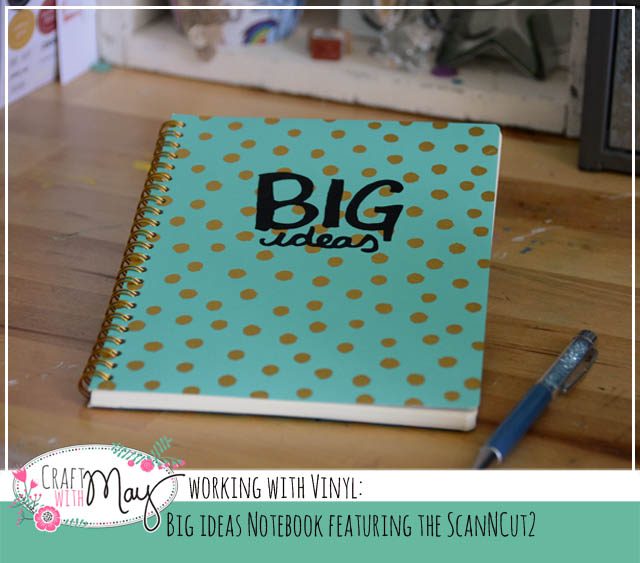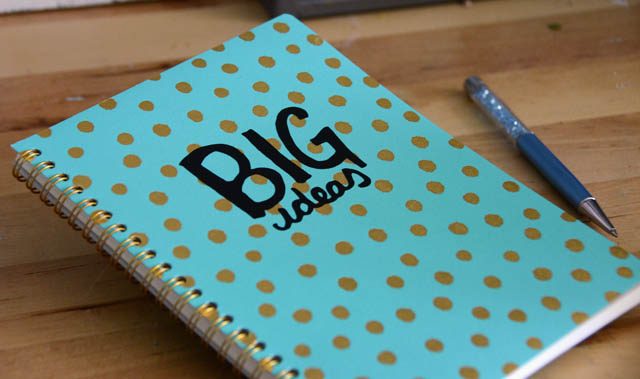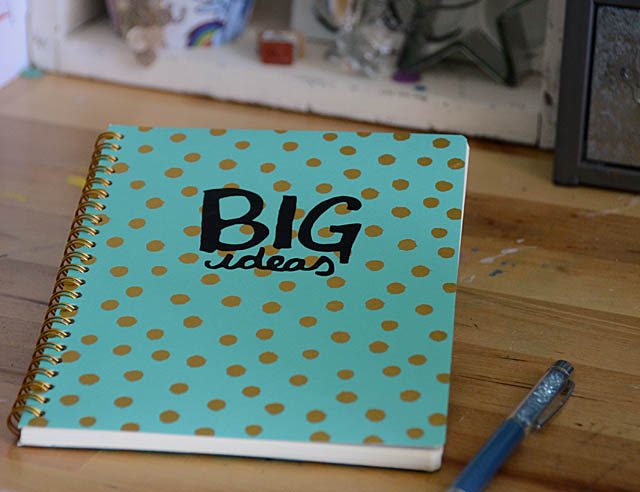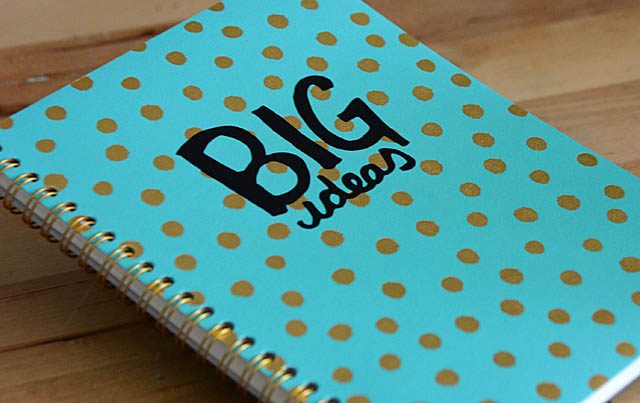I really want more plants in my office, but I also want them to be fun container wise and don’t like most of what is available at the store. What’s a crafter to do? Just add vinyl! Usual disclaimer here that I am a paid consultant for Brother and work with them, however all ideas and opinions are always my own.

I started with a smooth grey pot that I felt sticker vinyl would stick well to. I picked a dark grey so white would pop, as well as other colors. I also I wanted intricate patterns, made note of height and widths, and otherwise just did a bit of planning before cutting and preparing my materials.
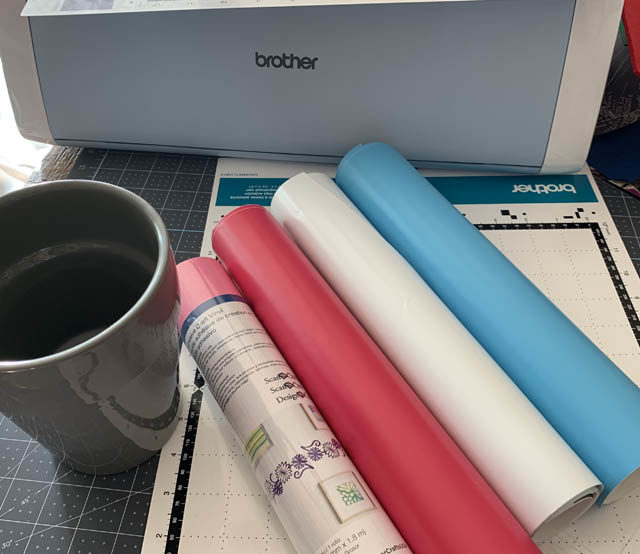
I decided to cut my main (pink) design, as well as a different design in white and apply them before I made any further choices. I like this tactic when building a project like this because it lets me see how my design is going, and choose when and where I should add more.
Here is a link to my YouTube video. That shows the full process of prepping vinyl and reminds of the basic process:
- Place vinyl on mat, load mat
- Select & size pattern. Select cut, change to 1/2 cut, and let auto blade on the SNCDX do the rest!
- Cut around vinyl closely, then weed out what you do not wish to transfer.
- Use transfer material to take vinyl design and place onto your surface
- Repeat and enjoy!

I ended up placing white cuts into the pink design for more contrast and pop – and I LOVE that!! How to achieve this? I cut a second pattern exactly the same as the first (same size), but this time in white. Then I removed the “pattern” vs weeding out the small bits. Once done, I used transfer material to transfer all those small white parts onto my grey pot – I love the results! I’ve always wanted to try that and I am really happy with how it turned out.

I’m tempted now to add some vinyl to that typewriter of mine – the possibilities are endless! I also want to play more with layering vinyl colors as I did here with the floral design – that was easier than I imagined and I think it really looks neat. With this corner of my office so nice and ready to work… I guess I better get back to paperwork!