This project utilizes a themed cut from the ScanNCut machine, but I will also show you how to use the machine and just partially do a cut to make your own one-sided borders. I love that the ScanNCut has borders for my scrapbook layouts and everything else. Today I’ve got a gift box project to share with you and a video.
So simple – and I love that with this machine I don’t have to plug into a computer or anything – I can just turn it on and have cut paper bits in mere moments.
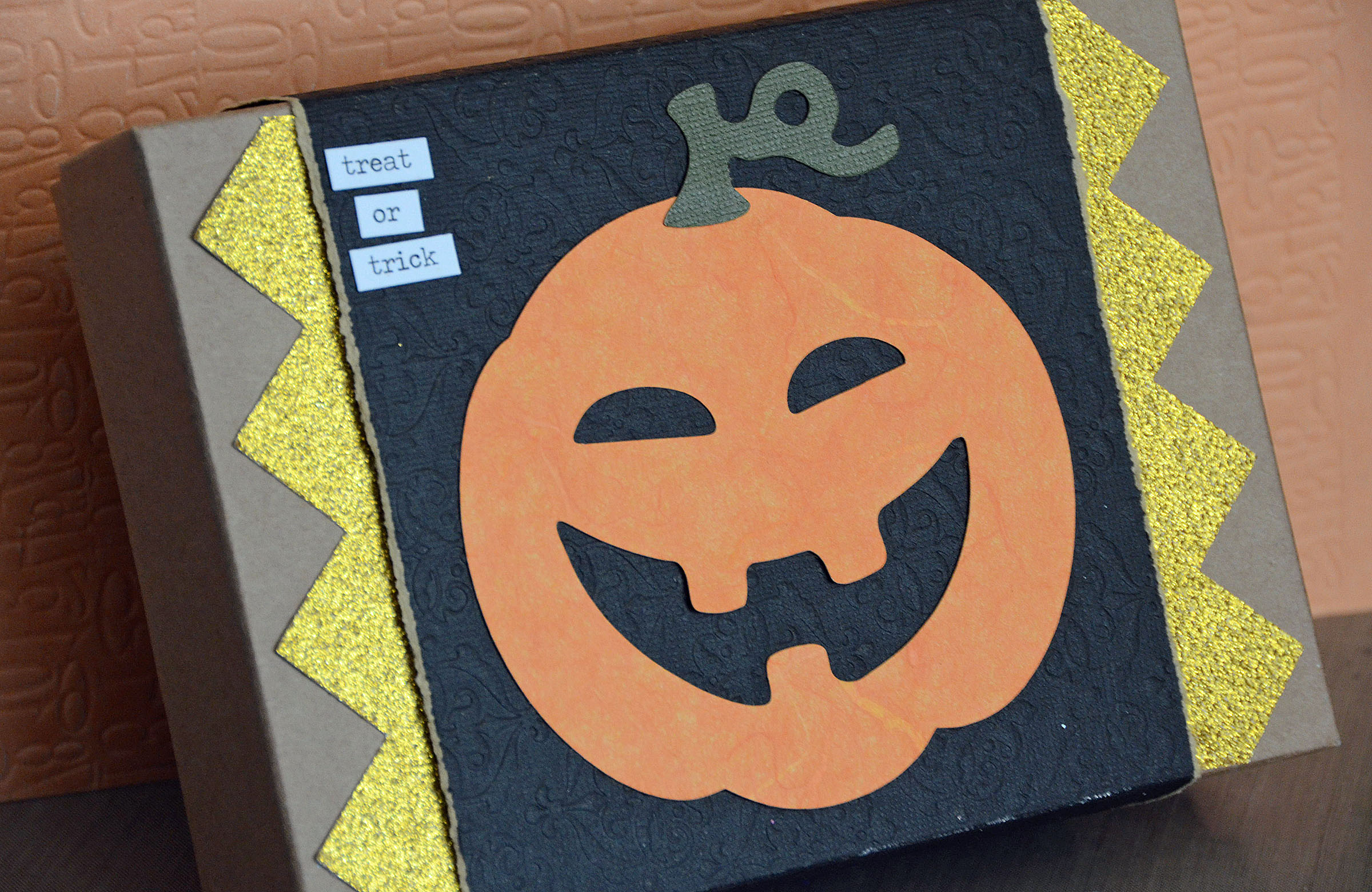
Project: Trick or Treat box
What could be better than gifting some Halloween treats to a special person? Presenting them in a beautifully decorated box that can be re-used, of course! This project is fast, simple, and with the help of the ScanNCut machine will produce beautiful results that you can use for any theme!
Supplies needed: 12×12 sheet of black cardstock, 12 x 3 strip of gold glitter paper, scrap of brown cardstock, orange mulberry paper, word stickers, gift box (mine is 5×7, any size could work!)
- Tear a piece of 5 x 12 paper (I used embossed cardstock) and set on top of the gift box. Mark where the edges need to be, and fold the paper as seen above.
- If the box is too large for the paper to fit all the way around, simply cut another piece of paper the same width, and attach the edges of your folded paper to it. Once adhered, this cardstock can slide on and off of the box easily.

- Using the ScanNCut machine, cut a pumpkin from orange mulberry paper (size 4 ½” wide), and a topper from a scrap of green cardstock. Adhere to the top center of your black cardstock.
- Using the ScanNCut machine, cut a strip of glitter paper using the zig-zag border design.
- Once the machine has cut along the top border you can cancel the cutting – you only need one side to be cut.
- Cut the glitter paper to the length desired and adhere directly to the box so that the edges peek out from underneath your black paper When it is centered in place.
Now with everything in place, you can simply add a sentiment and a gift inside!


Brother(tm) International introduces the first home and hobby cutting machine with a built-in scanner! For more information and inspiration on the ScanNCut machine visit www.scanncut.com. You can connect with Brother social media on Facebook, Twitter, YouTube, and Pinterest.
I am a paid consultant for Brother International Corporation and have received a ScanNCut from Brother to evaluate. However, the opinions expressed are entirely my own and based on my use of the product.
Too too cute!
I found the Brother sewing machine dealership here in HK last week – need to check if they’ll be stocking the SNC